Arthrex is in the process of transitioning its Directions For Use (DFU) paper inserts to digital files accessible on the internet. This change will affect all Arthrex products, eliminating the paper DFUs currently included in the product packaging.
Arthrex is making this change as part of its Green Policy and to promote sustainability and decrease the environmental burden the use of paper creates on trees and the energy required to turn those trees into paper, as well as transportation, water and landfill impacts.
In addition to environmental benefits, moving toward electronic DFUs will allow Arthrex to offer customers an easy way to locate DFUs and not worry about the document becoming lost or degraded from use. Arthrex will also be able to offer the DFUs in languages beyond the five we currently offer.
The transition to electronic DFUs will be long-term as we remove the paper DFUs from thousands of Arthrex products and replace them with access to an electronic version. While this transition occurs over time, you may notice some products still require the paper DFU until we are able to transition it. All new products that require a DFU document will now utilize an electronic DFU.

This symbol string will be found on product identification labels for products that have an associated (DFU) document(s), and the symbols denotes the need for a user to both consult the DFU, and where a country-specific telephone number can be found via the locating URL to request a paper copy of the DFU if desired.
Follow the directions below on how to access these electronic DFUs. Products that have an electronic DFU will have the website to access the DFU listed on the product labeling. In addition, information on how a printed paper DFU can be requested can be found on the website, if a customer desires a hard copy.
If you have questions regarding this change, please contact info@e-labeling.eu.
1a. Option 1 to access electronic DFU on the Arthrex website:

1b. Option 2 to access the electronic DFU on the Arthrex website:
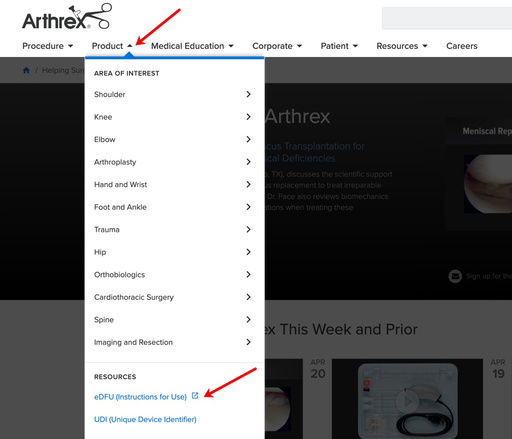
2. Select preferred language for the webpage:
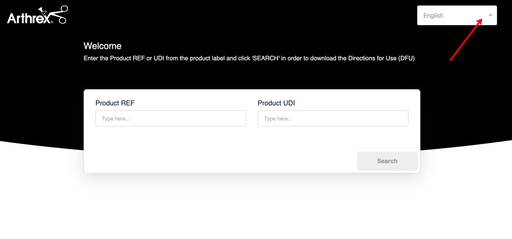
3. Choose your search mode preference, Product REF or Product UDI:
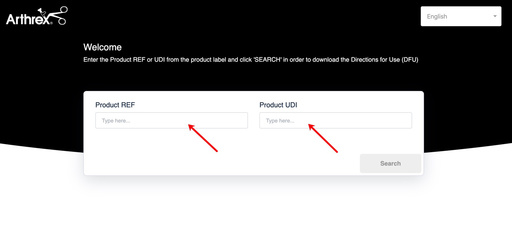
4. Enter your search criteria (Key-code = REF/Catalog #, Product Description or UDI/GTIN #):

5. Click on the “Search” button:
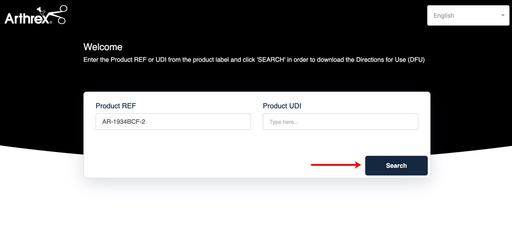
6. Select Show supported languages:
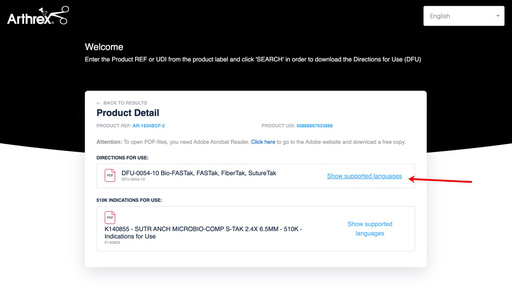
7. Choose preferred language of DFU:
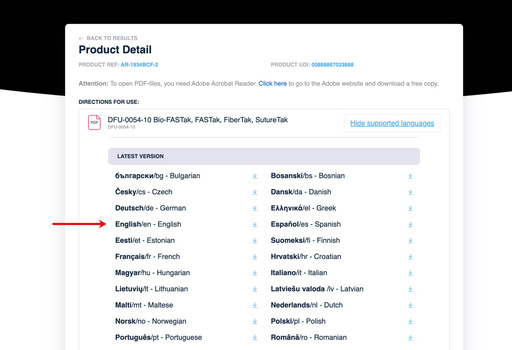
8. Click on confirm button:

9. Click on downloaded PDF file to open DFU:


